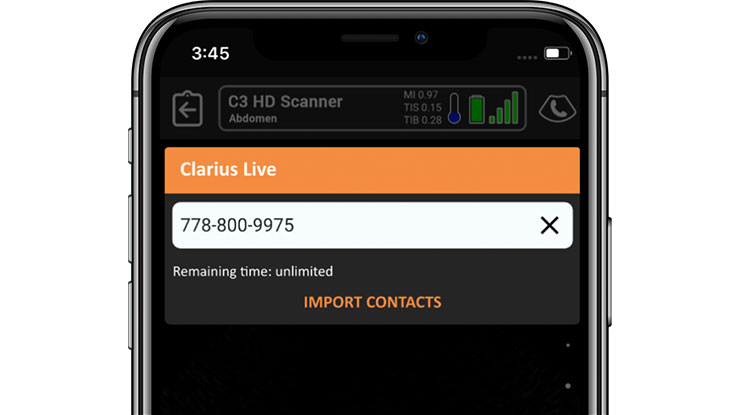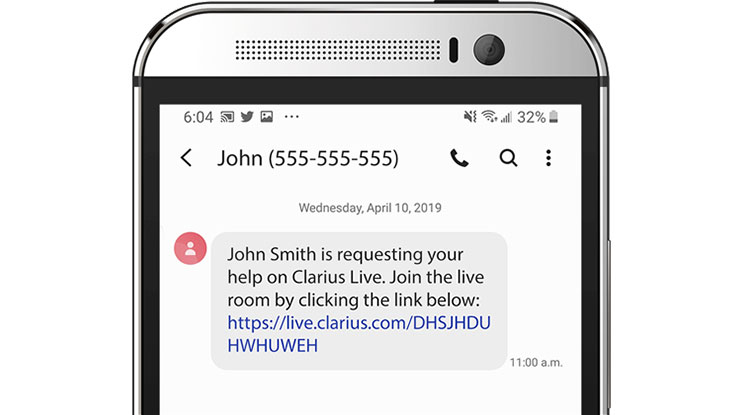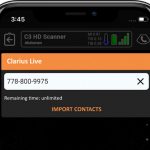Overview
One Button Telemedicine
All you need is the Clarius App to start a telemedicine session.
No 3rd party account or app needed
Simply send an SMS message or email from within the Clarius App to connect.
View in a browser, on any device
Your recipients don’t need the app to view sessions. Clarius Live sends a link that anyone can open in a web browser, on whatever device they’re using.
Details
Start the Clarius App and your scanner
Once you're up and running,
tap the Clarius Live icon.
Select a phone number or email
Use your device's address book or
enter it manually.
Have recipient open the link on their device
On the other end, your recipient will receive a secure link that will instantly start the session.
Images
Videos

Sorry, you must be logged in to view the rest of this page
Please log in or create an account to view more details.
Log in or Sign UpCustomers and Partners
Documents

Sorry, you must be logged in to view the rest of this page
Please log in or create an account to view more details.
Log in or Sign UpExpert Analysis

Sorry, you must be logged in to view the rest of this page
Please log in or create an account to view more details.
Log in or Sign Up