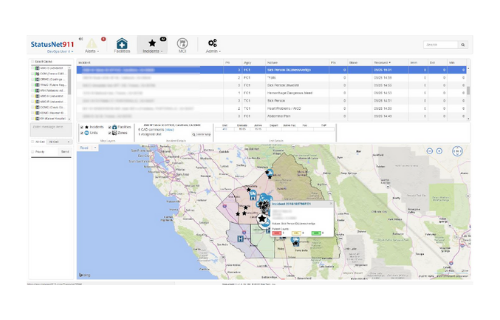Overview
StatusNet911 is a cloud-based dashboard connecting hospital, dispatch, and first responders with real-time situational data. It provides hospital resource availability, triage status, and system outages in order to support real-time response to multi/mass-casualty incidents (MCIs) and daily incident traffic. Health systems benefit by receiving Emergency Medical Services (EMS) incident information in real-time to more effectively manage facility resources. StatusNet911 is used daily to handle routine incidents which assures that staff is proficient with the system when disaster strikes.
- DAILY USE CASES
- Mental Health Institutions
When dealing with patients with psychological issues, StatusNet911 provides access to available mental health institutions. - Drug Rehabilitation Centers
When dealing with patients with substance abuse issues, StatusNet911 provides access to available drug rehabilitation centers. - Clinics and Nursing Homes
StatusNet911 provides access to available outpatient clinics and nursing homes.
- How Does StatusNet911 Help?
StatusNet911 is a collaborative dashboard tool that allows dispatchers, charge nurses, and on-scene responders to share critical information about active EMS incidents, emergency patient triage information, and available resources. The receiving hospitals are provided information on incoming ambulances including problem nature, CAD notes, and estimated time of arrival (ETA). StatusNet911 provides situational awareness when timely information means the difference between life and death.StatusNet911 users in emergency dispatch are able to quickly determine what resources are available and direct EMS to route patients to the facility that is able to provide the best possible patient care. Dispatchers or Medical Duty Officers also have current Emergency Department (ED) turnaround times at their fingertips so that they can route patients to the appropriate ED preventing surges and delays in care. This also improves the return to service time for ambulance and crew.In ED admissions, users receive alerts when a patient is assigned to a hospital or healthcare facility. The StatusNet911 dashboard displays at-a-glance patient status and triage information and tracks units that are en route so staff can adequately prepare for their arrival.StatusNet911 is a useful part of everyday operations. Many of our clients use StatusNet911 for their Hospital Emergency Ambulance Radio (HEAR) tests, and use the All-Call feature to share information about inoperable equipment or system-wide alerts. Sharing information such as BOLOs or localized epidemics increases safety and transport efficiency.StatusNet911 is trusted by EMS agencies, emergency medical teams, and hospitals. Staff members use it to share real-time ED triage status updates, hospital diversion status, and hospital bed availability during large-scale disasters and Multi/Mass Casualty Incidents (MCIs). StatusNet911’s disaster management MCI tool provides the ability to off-load the management of a large disaster event to a designated MCI Coordinator outside of the normal 9-1-1 activities. This allows 9-1-1 services to still manage normal operations while disaster management personnel can take over the MCI management. The MCI tool provides all the 9-1-1 Computer Aided Dispatch (CAD) incident activity in real-time and provides the MCI management team with the ability to assign patients to units, units to facilities, and request current triage and bed availability status. Temporary vehicles (e.g., ambulance, car, bus, and helicopter) and temporary facilities (e.g., field hospitals, parking lots, churches, and schools) can be added to the system as they are used in the field to manage the increased patient load.Emergency room and ED triage status information is stored remotely on StatusNet911’s secure cloud server, ensuring first responders in the field can access the latest information and updates as events unfold.
StatusNet911 integrates seamlessly with existing Computer Aided Dispatch (CAD) systems to provide increased transparency and improved communications during MCI and disaster responses, as well as routine incident traffic.
Details
Ambulance Drop Times
StatusNet911 calculates and updates ambulance drop-times at hospitals and makes them available to EMS dispatch or an MCI coordinator so response units can be routed to the hospitals that will allow them to get back in service as quickly as possible.
Improved Stroke & STEMI Response
Pre-arrival notification allowing EDs to prepare necessary resources and physicians to communicate with inbound patients.
Hospital Status Information
By reporting, monitoring, and alerting on the availability of specialized equipment, StatusNet911 ensures proper patient allocation, effective routing and dispatch, thereby improving patient outcomes.
Mass Casualty Incident Management
When a Mass Casualty Incident (MCI) or disaster is declared, StatusNet911 alerts and shares relevant disaster data to all StatusNet911 facilities and requests hospital triage status updates. An MCI Coordinator uses this data to route response units to the best hospital for individual patient needs and hospitals have patient information before the patient arrives in the ER.
Reporting
StatusNet911 provides a full-featured reporting and auditing service. Users with the proper permissions can generate summary reports for MCIs, audit reports for facility response to requests for updated triage and bed status numbers, and drop-time/wall-time/turnaround time reports.
Alerting
Alerts are provided when hospital status changes based on patient load or equipment availability. Be On the Lookout alerts (BOLOs), All Calls, and MCI activities are provided through the alert service. During MCIs, patient allocation to vehicles, vehicle allocation to hospitals, and requests for triage status and bed status are all propagated to the affected entities through the alert service.
Images
End users are viewing your products!
Make sure they have all the information they need.
If you own this product, sign in to complete this sectionVideos

Sorry, you must be logged in to view the rest of this page
Please log in or create an account to view more details.
Log in or Sign UpCustomers and Partners
Documents

Sorry, you must be logged in to view the rest of this page
Please log in or create an account to view more details.
Log in or Sign UpExpert Analysis

Sorry, you must be logged in to view the rest of this page
Please log in or create an account to view more details.
Log in or Sign Up